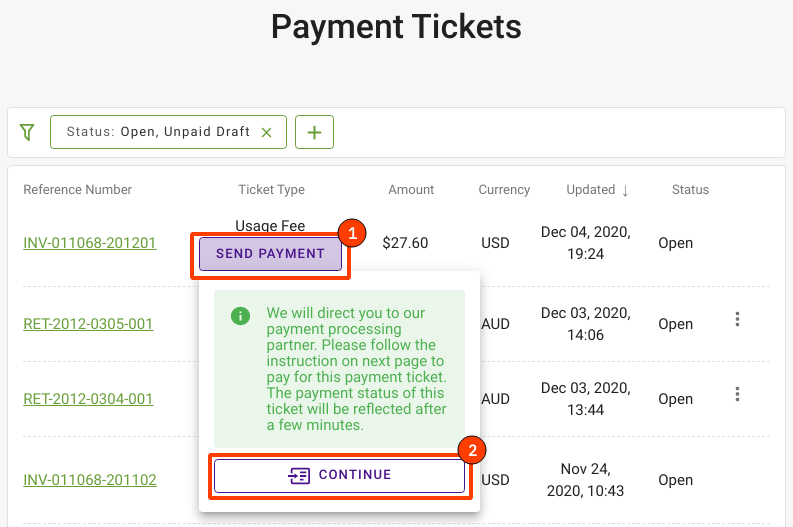You will need to pay your open usage fee invoices for your withdrawal request to be processed. If you have requested to subtract usage fee from each order amount, your usage fee invoices will be automatically marked as paid.
Your usage fee invoices can be accessed by clicking on View Payment Tickets from the Balances page.
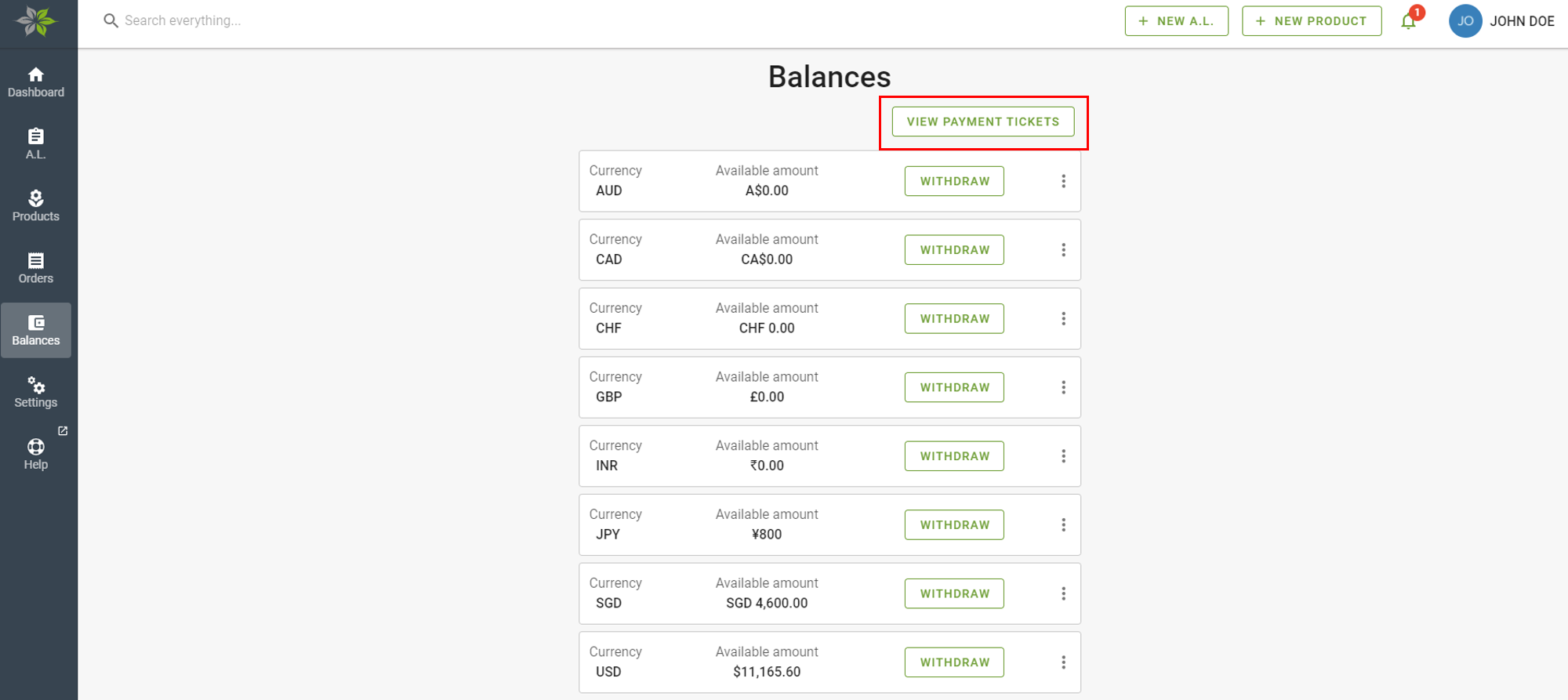
On the Payment Tickets page, you can see the list of invoices and their current statuses.
There are three statuses for a payment ticket:
- Unpaid Draft: If you have chosen to receive one invoice per withdrawal, all usage fees will be accumulated till you submit a withdrawal request (or when the monthly automatic withdrawal request is raised). Once the withdrawal request has been submitted, an invoice will be generated.
- Open: When a payment ticket for the usage fee is still pending for payment.
- Paid: The payment has been made and verified.
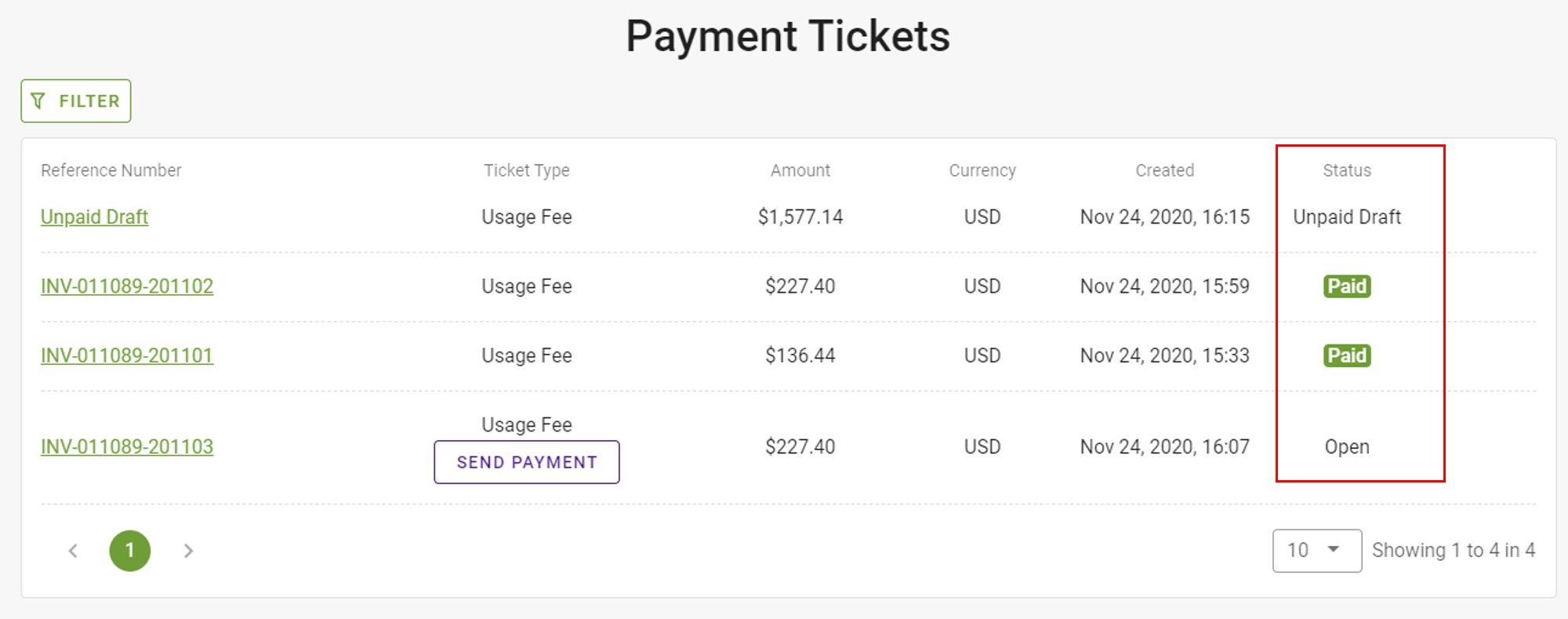
To send payment for the usage fee, click on the “Send Payment” button for those with an Open status, then click “Continue” to proceed with the payment process.