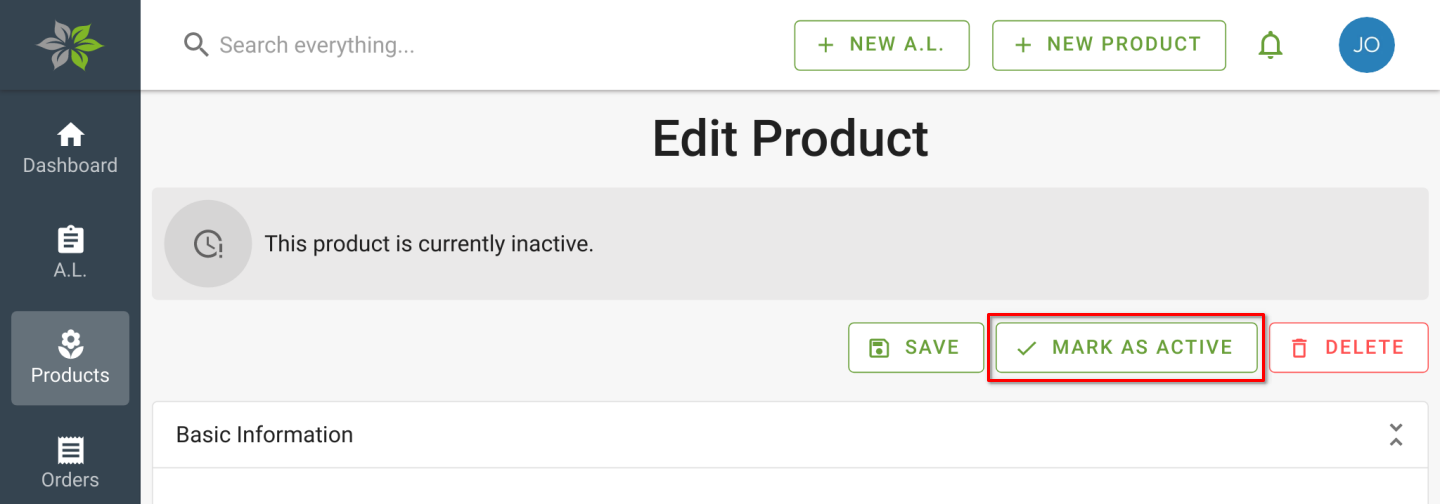You will be able to delete any products that are not used by any availability lists. When attempting to delete products that are currently listed on availability lists, you will be asked to mark them as inactive instead. Inactive products will not show up in the merchant portal, so merchants will not be able to order them.
Delete a product
To delete a product, you can use the Delete button on the Edit Product page.
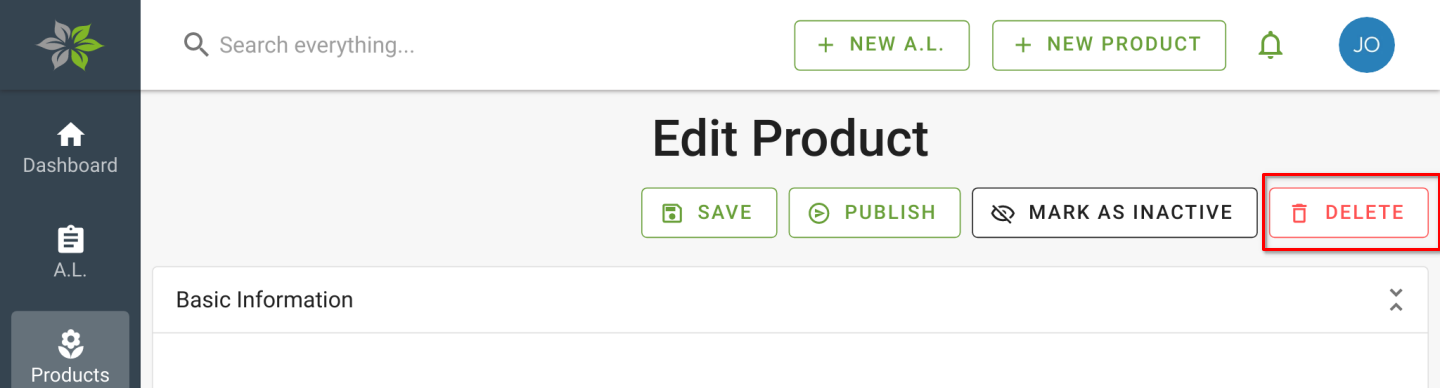
To delete multiple products quickly, you can search for them on the Products list page and use the action menu in each row:
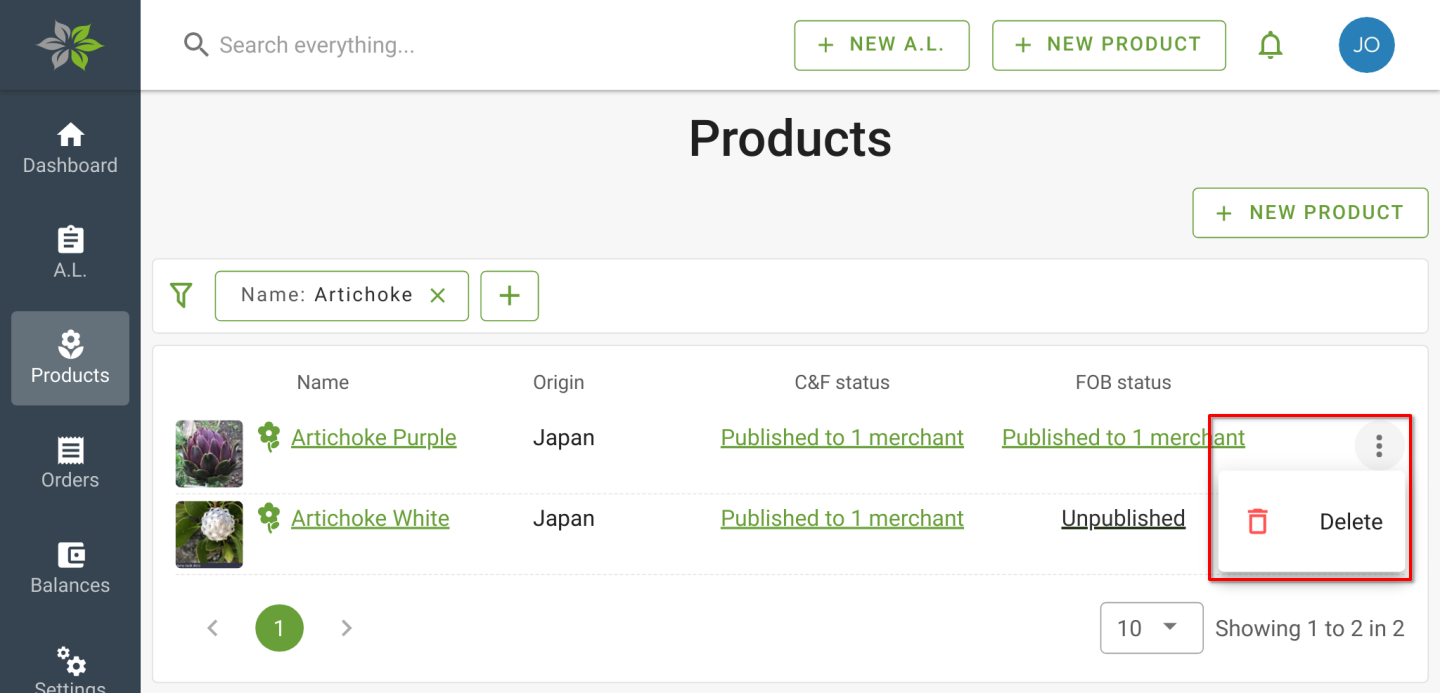
Mark a product as inactive
To mark a product as inactive, use the Mark As Inactive button on the Edit Product page.
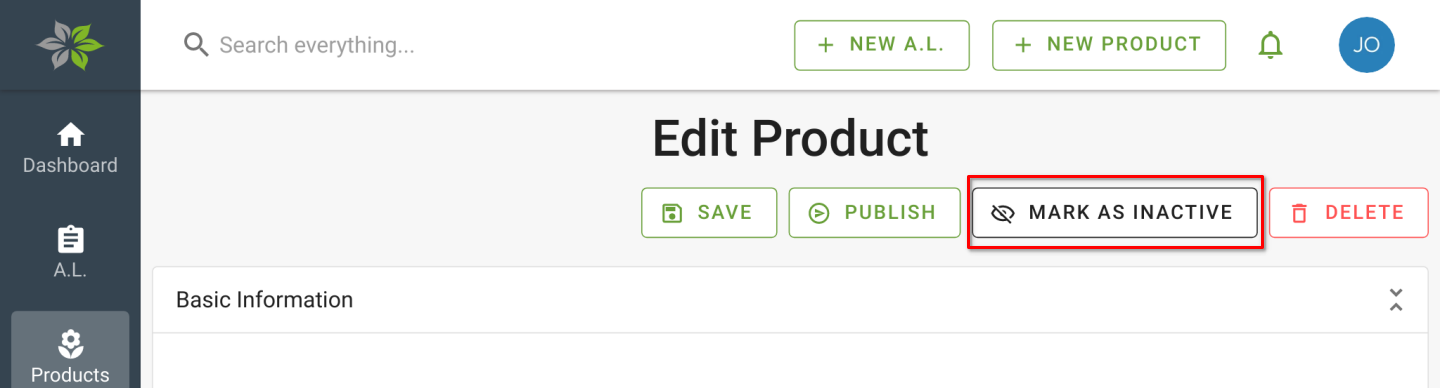
Inactive products will have a badge assigned to their names so you can easily identify them.
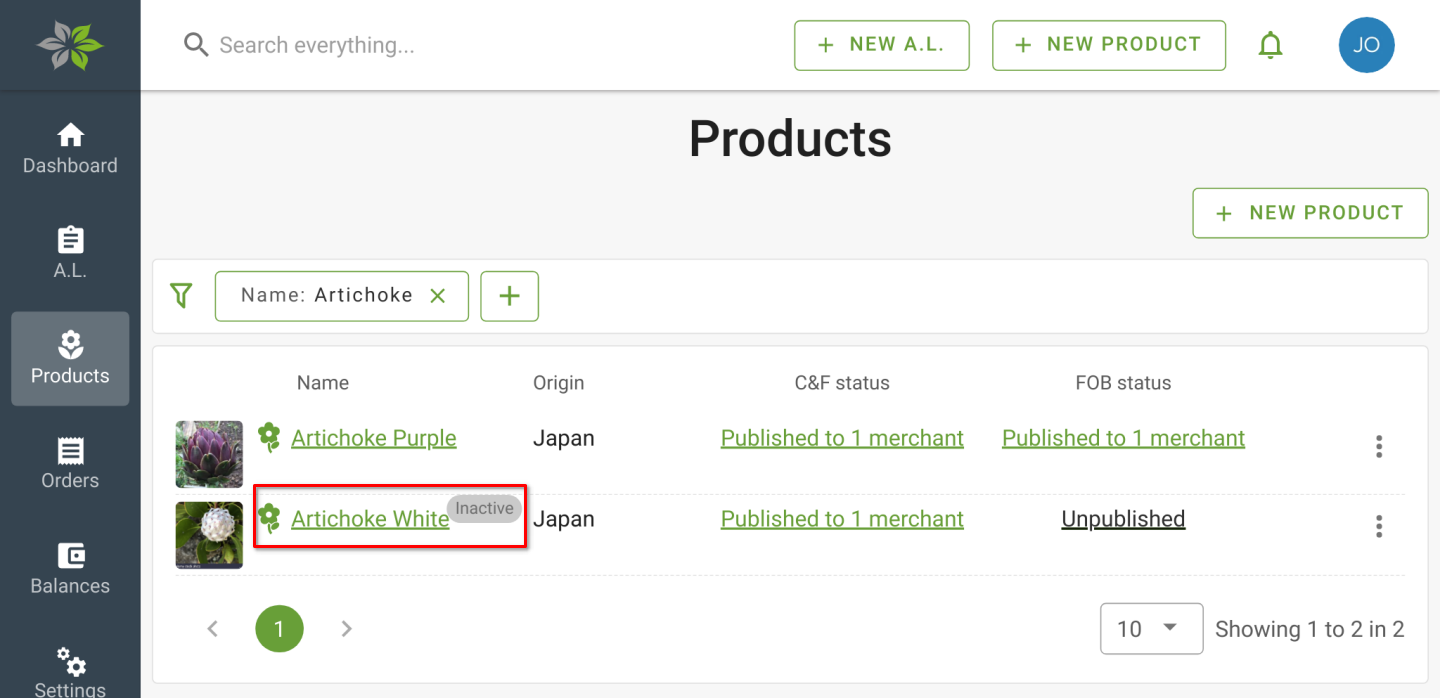
You could also mark a product as active again, using Mark as Active button on the Edit Product page.