Getting started
To add more information to a product, under the Products page (1), click on the product that you want to make changes to (2).
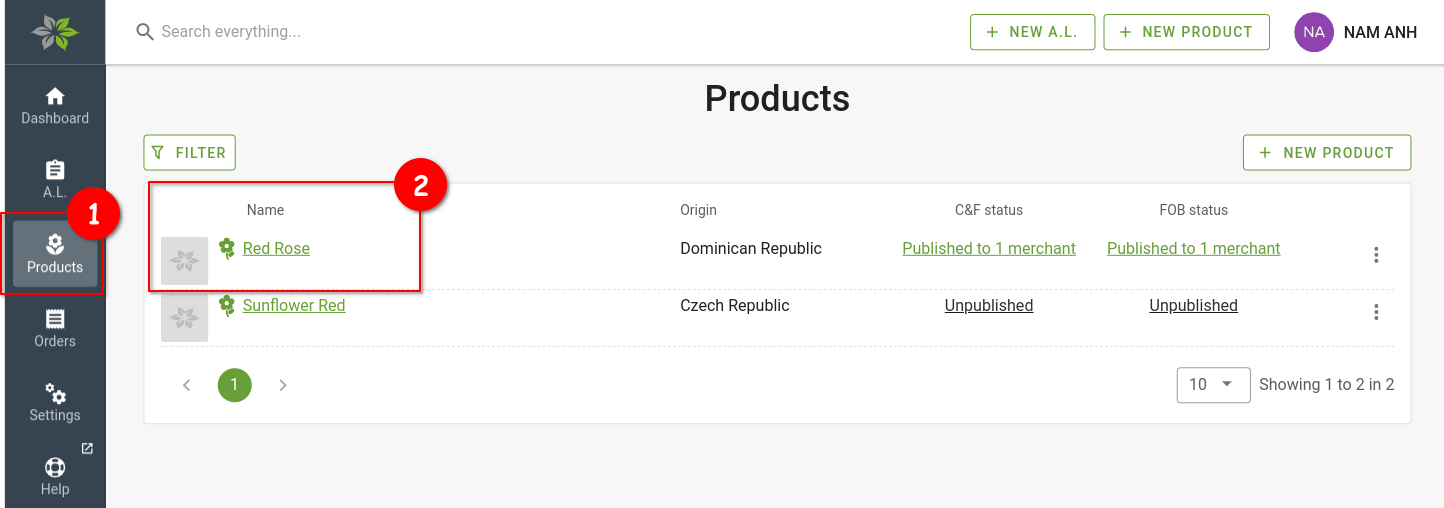
Upload pictures
Drop your pictures on the upload area, or click on the upload area (2) to select your image files. You might need to click on the upload tab (1) first for the upload area to appear. There is no limit on the number of pictures that you can upload. All common image formats are supported and will be converted to JPEG. Click the Save button to start uploading your pictures.
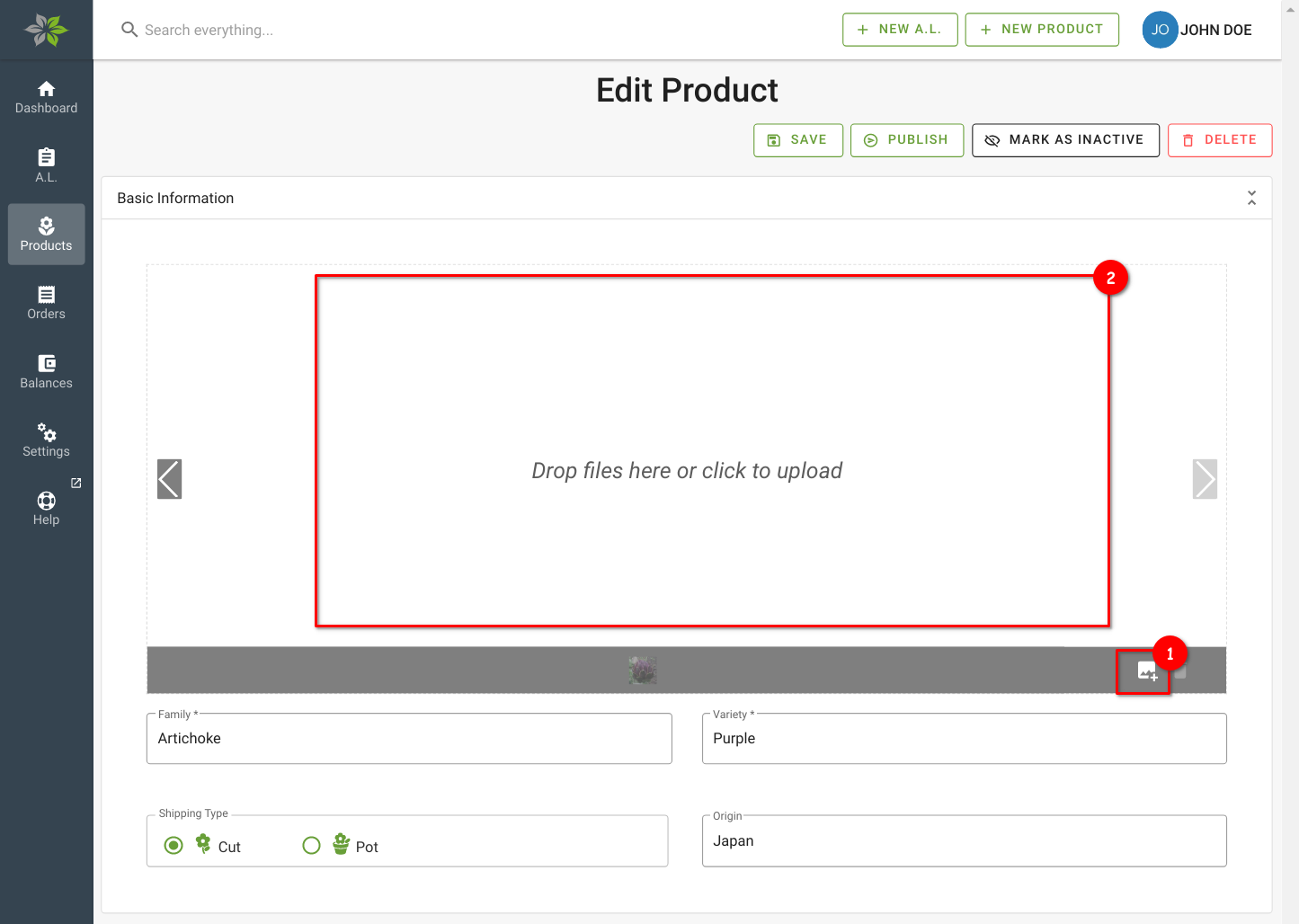
Add or modify product information
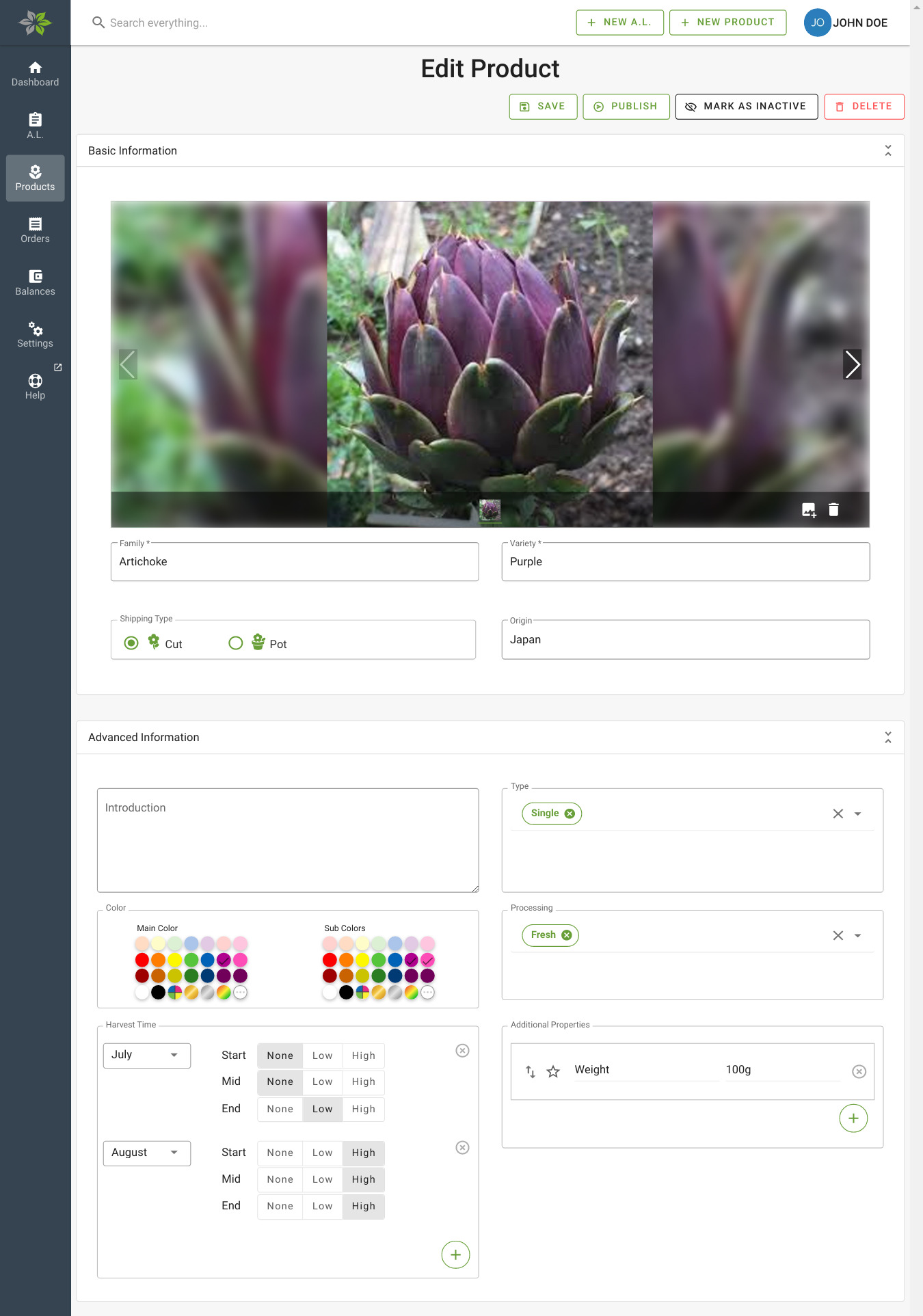
Aside from uploading pictures, the following product information can be included:
Basic Information (required):
- Family: Family name of your product.
- Variety: Variety name of your product. If there isn’t any, the family name can be placed here.
- Shipping type: Whether this is a cut product or pot product.
- Origin: Origin of your product.
Advanced Information:
- Introduction: A short introduction to this product.
- Type: To describe the flower’s general form (e.g single, multiple, spray).
- Color: You can select one color as the main color and multiple colors for the sub-colors. This would help merchants to find products based on color.
- Processing: To describe the type of processing applied to the product. E.g dried, dyed, etc.
- Harvest time: An indication to state the seasonality of this product. Whether the product is in its peak or low season, at a period of either start, middle, or end of a month.
- Additional properties: Any additional information that might be useful to merchants can be added here.
Click the Save button to save the changes made.