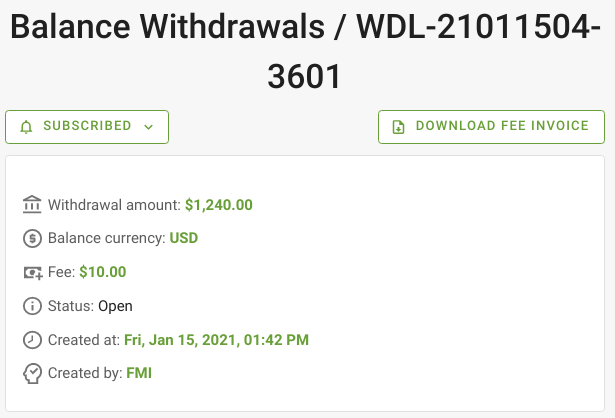A withdrawal request can be submitted for the current balance amount to be transferred to your account.
To do so, on the Balances page:
- Click on “Withdraw” for the respective currency that you would like to withdraw.
- Check the withdrawal amount that is displayed and the additional fee amount incurred (if any)
- Confirm the request by clicking on “Create”
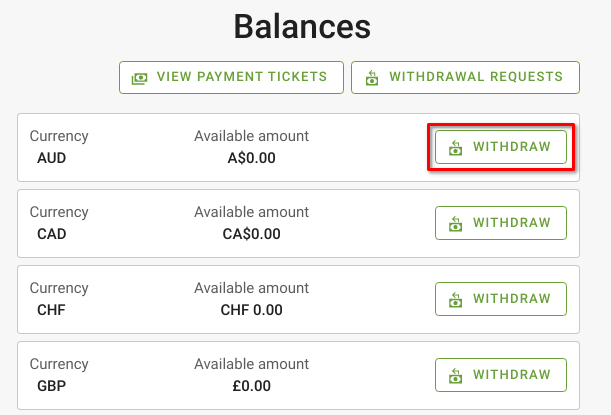
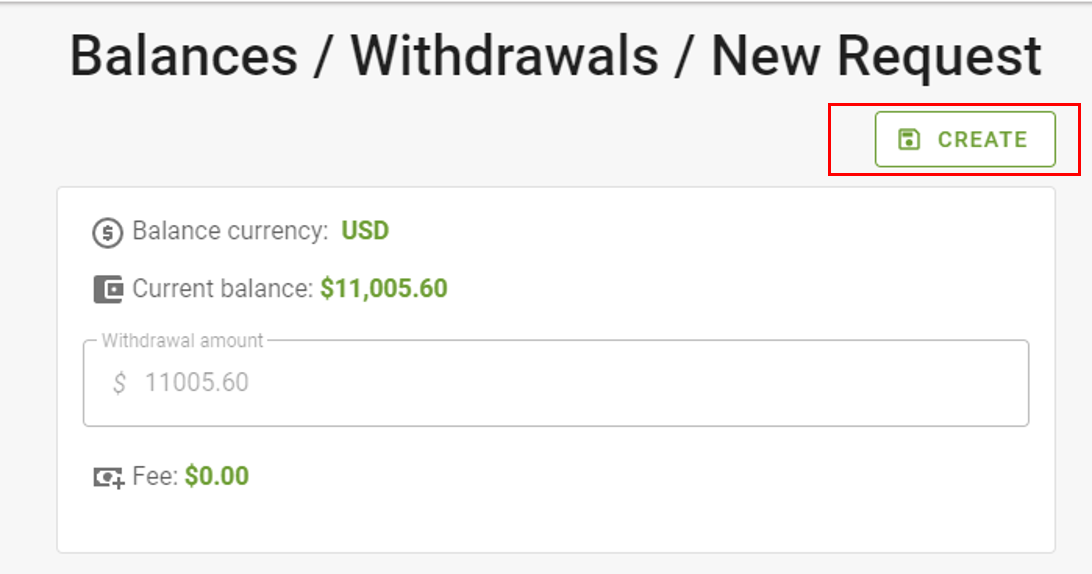
When the request is successfully submitted, you will be directed to its details page. Changes to the request will be notified via email.
!> In case there is a withdrawal fee incurred (you have exceeded the number of free withdrawals of the month), the fee amount will be subtracted from the withdrawal amount that we transfer to your bank account.